Apple Intelligence: Eligible iPhones
The iOS 18.4 update is available on all iPhones that support iOS 18. However, Apple Intelligence features are only supported on the following models:
- iPhone 15 Pro
- iPhone 15 Pro Max
- iPhone 16e
- iPhone 16
- iPhone 16 Plus
- iPhone 16 Pro
- iPhone 16 Pro Max
- iPhone 16e
- iPad Air (M1 and after models )
- iPad Pro (M1 and after models )
- MacBook Air (M1 and after models)
- MacBook Pro (M1 and after models)
- iMac (M1 and after models)
- Mac mini (M1 and after models)
- Mac Studio (M1 Max and after models)
- Mac Pro (M2 Ultra)
Control Center Enhancements:
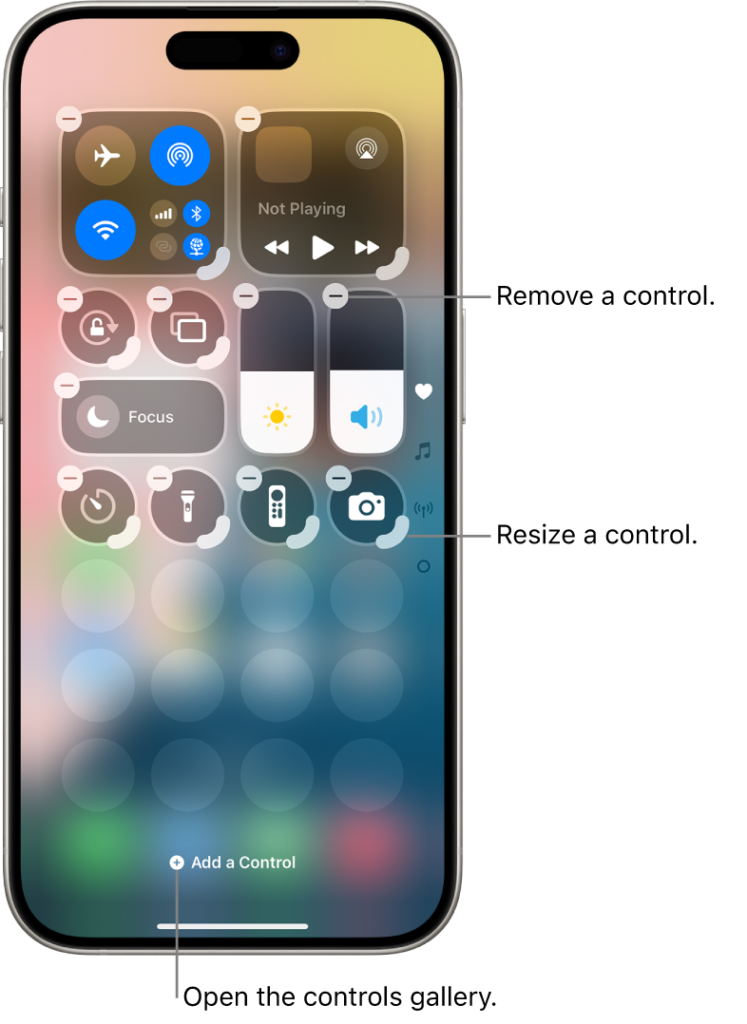
Customize controls: You can rearrange, add, and remove controls in Control Center.
Ambient Music: A new section allows users to activate background music for “Sleep chill productivity and well-being.” It can be accessed by pressing and holding to add a control. While there isn’t a separate music player, activating it starts playback at the top of the screen.
Visual Changes:The volume slider now changes color from blue to white as the level increases.
A similar color change is present for the brightness slider.
Wi-Fi and cellular signal indicators are updated in real-time and include a small visual change with an up and down arrow.
Apple Intelligence Updates:
IOS 18.4 Expanded Language Support:Apple Intelligence features now support eight additional languages and two additional English locales (India and Singapore). The full list includes: English (India, Singapore), French (France, Canada), German (Germany), Italian (Italy), Japanese (Japan), Korean (South Korea), Portuguese (Brazil), Simplified Chinese, and Spanish (Spain, Latin America, US).
Visual Intelligence Integration:Visual Intelligence can now be directly assigned as a control in the Control Center and as an action for the Action Button (on compatible iPhone 15 models). Tapping the control or using the Action Button will directly open Visual Intelligence.
“Talk to Siri” Option: A new control in the Control Center allows users to initiate Siri by simply tapping the icon, similar to holding down the side button.
Use ChatGPT with Apple Intelligence on iPhone
If you choose to let your iPhone work with ChatGPT* from OpenAI, you can do the following:
- se Siri to access ChatGPT: Siri can tap ChatGPT to provide answers when it helps with certain requests, including questions about photos and documents.
- Use ChatGPT with Writing Tools: ChatGPT can compose text or images from just a description.
- Use ChatGPT with Visual Intelligence: Use Visual Intelligence with Camera Control to quickly learn about places and things around you.
- Connect your ChatGPT account: You don’t need a ChatGPT account, but if you have one—free or paid—you can connect to your account. With a paid ChatGPT account, your iPhone can use advanced ChatGPT capabilities more often.
- You control when ChatGPT is used, and you’ll be asked before any of your information is shared.
- Note: To use the ChatGPT extension with Apple Intelligence,** you need an iPhone 16 model, iPhone 15 Pro, or iPhone 15 Pro Max with Apple Intelligence turned on and iOS 18.2 or later. The ChatGPT extension is not available in all languages or regions. To check if Apple Intelligence and the ChatGPT extension are available for your device, language, and region, see the Apple Support article. You must be at least 13 years old or the minimum age required in your country to consent to using ChatGPT.
Prioritized Notifications: A new feature under Settings > Notifications > Apple Intelligence allows users to enable priority notifications based on perceived importance. This feature learns user preferences and provides alerts with a unique animation. Users can manage priority notifications per application.
Image Playground – New “Sketch” Style: Within Image Playground (accessible by editing a previously generated image and tapping the “+” button), a new “sketch” style has been added alongside animation and illustration.
Messages – Genmoji Label: The icon for Genmoji in the emoji keyboard within Messages now explicitly says “gen Emoji” on Apple Intelligence supported devices.
Features for All iPhones:
- New Emojis: The update includes new emojis compliant with the latest Unicode standard, including a fingerprint, harp, shovel, splat, a new face, and the updated Syrian flag.
- Apple Vision Pro App: A new dedicated “Apple Vision Pro” app provides information and access to the latest content and features for Vision Pro users, such as immersive videos (e.g., a Metallica concert), spatial gallery content, and tips for setup and care.
- Podcast Widget Updates: The Podcasts app receives two new widgets: “library widget” and “shows” widgets, available in various sizes.
- Podcast App Settings: Within the Podcast app account settings, “device settings” are now separated into “podcast settings” and “notification settings.”
- New Australian Siri Voices: Four new Australian English Siri voices have been added, accessible under Settings > Siri & Search (or Apple Intelligence & Siri) > Voice.
- Default Apps Preferences: In Settings > Apps > Default Apps, new options are available depending on the region. For example, users worldwide now have the option to change the default translation app, and in the EU, there’s an option to change the default navigation app.
- Privacy Indicator Update: The microphone active privacy indicator (orange dot) in the Dynamic Island now animates and moves outside the island when other apps like Clock (stopwatch) are opened.
- Apple News App Enhancements:A new “Food” section is added under “Following,” featuring a recipe catalog, saved recipes, and options to share or copy links. Users can filter the catalog by categories like dinner, easy, vegetarian, or dessert.
- Individual recipes now have a “Cook” option, providing a dedicated guide with ingredients and step-by-step directions, similar to lyrics in Apple Music, complete with haptic feedback.
- Photos App Updates:A new option in Settings > Photos allows toggling the visibility of the “Recently Viewed” and “Recently Shared” albums under “Utilities.”
- Within “Utilities,” users can now edit and reorder the albums with haptic feedback.
- New sorting options are available within the main Photos view and albums (e.g., sort albums by date modified).
- Enhanced filtering options include “Shared With You” and “Not in an Album.”
- Hidden photos are no longer included when importing to a Mac or PC if Face ID is enabled for Photos.
- App Store Updates:Downloading apps now features pause and resume functionality.
- App reviews pages may display AI-generated summaries of user reviews under “Ratings and Reviews.”
- Passwords App Update: For passwords with rolling two-factor authentication codes, a circular indicator in the upper right will show the countdown until the code changes.
- Apple CarPlay Enhancements:Some users are reportedly seeing three rows on CarPlay displays.
- Integration for displaying sports scores from the Sports app (once added by Apple) is included.
- Home App Update: The Home app now supports Matter-compatible robot vacuums.
- Safari Updates:Pressing and holding on a link to an app in Safari now presents a redesigned context menu with options to “Open in Safari,” “Open in App Store,” “Copy Link,” “Share,” or “Save to Photos.”
- Safari now shows Google suggestions and search history directly when tapping the address bar. This can be disabled in Settings > Safari > Show Recent Searches.
- A new “Connection Security Details” option under the three-dot menu on a website provides more information about the website’s connection security.
- Mail App Updates:The Mail app on iPad (and presumably Mac) has been updated with a new organization, including “Primary,” “Transactions,” “Updates,” “Promotions,” and “All Mail” inboxes. Users can revert to the previous list view.
- A new “Delete or Move Message Action” setting in Settings > Mail allows users to choose whether deleting an email takes them to the next message or back to the main screen. The default is to view the next message.
- Customizable notifications for individual email accounts now allow setting both alerts (sounds) and badges independently.
- Fitness App Update: Within Fitness+ under the “Explore” tab, users can now add entire workout collections to their library by tapping the “+” button on a collection.
- TV App Update: The TV app now clearly distinguishes the source of content (e.g., “TV+”) and provides options to “Play,” “Add to Up Next,” and “Resume” episodes.
- Shortcuts App Expansions: Many new actions have been added for various applications, allowing users to automate more settings and tasks for apps like Safari, Books, Notes, Maps, Reminders, Calendar, Voice Memos, and Weather. Examples include actions for Safari tab management and Notes settings.
- Wallet App Redesign (Minor): The Wallet app features a new “+” menu in the upper right for adding cards and a three-dot menu with access to “Orders,” “Pre-authorized Payments,” and “Settings.” The “Pre-authorized Payments” section shows recurring charges and their due dates.
- Camera Control Button Options (iPhone 16 Series): For upcoming iPhone 16 models with a dedicated camera control button, a new menu under Settings > Set (Action Button) > Camera > Launch Camera allows users to assign different applications (e.g., Magnifier, Instagram, Code Scanner, Camera) to be launched with the button press.
- Accessibility Enhancements (Unseen): Support for 10 new system languages has been added, including Gujarati, Odia, Punjabi, and Tamil.
- Apple Vision Pro Guest Mode Improvement: Setting up Guest Mode on Apple Vision Pro is easier for users nearby with iOS 18.4 and visionOS 2.4.
- Wireless Mac Setup: New Macs running macOS 15.4 can be set up wirelessly using an iPhone running iOS 18.4 for Apple ID authentication.
- Age Range Selector for Child Accounts: A new age range selector (12 years or younger, teen/adult) simplifies the setup process for child accounts.
- Video Player Animation Change: Subtle animation changes have been made when jumping forward or backward in the video player.
- iPhone 15 Series Wallpapers Return: The original launch wallpapers for the iPhone 15, 15 Plus, 15 Pro, and 15 Pro Max are now available again under Wallpaper > Collections on these devices. They are not available on the iPhone 16.
Bug Fixes:
Screen Time: An issue where app limits would persist after a child uninstalls and reinstalls an app has been resolved.
Camera Bug (Unconfirmed by Apple): The video suggests that the camera bug causing black screens when opening from the home or lock screen seems to be fixed.
Notifications: Notifications appear to be scrolling smoothly and can be cleared without issues. Micro stutters seem to be gone.
Apple CarPlay: Disconnections experienced in previous betas appear to be resolved.
Security Updates:
iOS 18.4 includes the latest security updates. Users are advised to check Apple’s security website for detailed information (link in the video description). Installing the update is recommended for these security improvements.
Performance, Heat, and Battery Life:
Performance:: Overall performance is reported as good and has improved throughout the beta testing phase. The OS feels smooth and apps open quickly, even on older devices like the iPhone 11. Benchmark scores showed “pretty good results.”
Heat: The device may get slightly warm, but it is notably cooler than the previous public release based on thermal camera testing.
Battery Life: Battery life appears to have improved for some users compared to previous versions, though it depends on usage patterns. The presenter’s usage showed a slight improvement.
Storage:
iOS 18.4, especially with Apple Intelligence enabled, may take up slightly more storage. The presenter’s device showed iOS and Apple Intelligence using a combined 19.46 GB. This will vary depending on whether Apple Intelligence is used. System data size is variable and generally not a cause for concern unless storage is critically low.
Recommendation to Install:
The presenter recommends installing iOS 18.4 due to its stability, performance improvements, battery life enhancements, and crucial security updates.
Future Updates:
- iOS 18.5 beta 1 could be released soon (potentially the week of or the following week after this video).
- iOS 19 beta 1 is expected to be unveiled at WWDC 2025 on June 9th, with public release anticipated in September before the launch of the next iPhone (iPhone 17 series).
Conclusion:iOS 18.4 is presented as a comprehensive and stable update that addresses various user-reported issues and introduces a range of new features and enhancements across the iPhone ecosystem. The improvements in the Control Center, Apple Intelligence integration, app functionalities, and system performance, coupled with bug fixes and security updates, make it a worthwhile upgrade for all compatible devices.
Pingback: Apple Releases iOS 18.4 in India: How to Enable (iOS 18.4) Apple Intelligence and Explore New Features – vntechzone